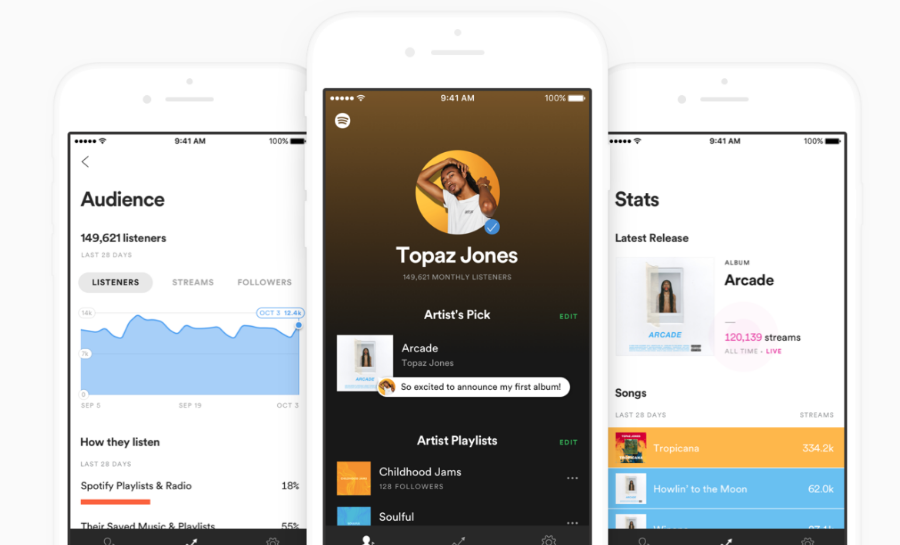
Understanding Your Artist Stats
One of the most crucial things for growth on Spotify is better understanding your artist stats. So we thought it would be good to write a blog article that goes over just that.
Your Stats
First off you will want to make sure that you have downloaded Spotify’s ‘App For Artists’ which if you do not have you can get it HERE. Once you have that you will be able to read through this article and use the steps to better understand your results and why they are helpful.
You will be able to see things like who exactly your audience is, where around the world are they located and also what other tunes they like to listen to. This is great so in your bio when you list who you are similar to you might be able to fill that out with this information. You can also use this information to help you find out where you should go on your tour stops. And who is important because you will need to know what age group to promote your music to.
The Audience
Within the app your will be able to see a section called ‘Audience’, which displays a timeline of your total number of listeners, streams and your followers. This is a great spot to keep track of so you can measure your growth goals. You can also use this section to measure when you release a new song what your audience is before and after. That way you can figure out which marketing method is best for you based upon your results.
A sub category in this section is called ‘Source of Streams’ which is extremely helpful because you can see a percentage breakdown of where your listeners are listening from. Whether that be directly from your artist profile page or from a playlist. From here you can help determine if people are searching for you directly, saving your music to their library or even adding your music to their personal playlists.
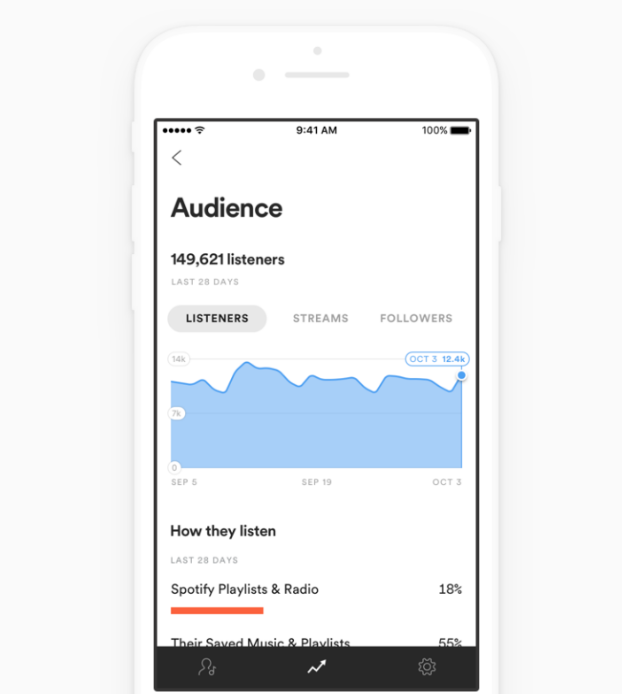
Demographics
You can also look at your demographics by looking through ‘Age’, ‘Gender’, ‘Top Countries’ and ‘Top Charts’. This will list what percentage of your fans are, male, female, non binary, as well as their age. This section even lists out all the countries your music is streamed in which is great for if you ever consider doing a world wide tour.
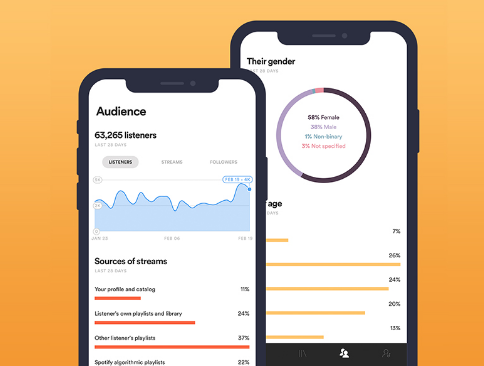
Listeners Also Like
This feature shows you similar artist to you based on a combination of factors. From here you can go in and listen to other artists that your fans listen to. Which can be great to find someone to tour with or even to do a collab with. This would also be useful if you were running facebook ads and you needed more interests to add to your ads. You would be able to add in listeners of these other artists to widen your marketing reach.
Music
This section of the app will list your whole catalog of music. From here you can easily track how each song or album release is doing with streams. It helps artists to see which songs are connecting well with their fans, and they can also learn how fans are discovering their music.
You will be able to see a timeline for each of your songs with the total streams. Which is helpful because you can track periods of time where you did marketing and you will be able to see how much traction you gained within that time period. This is where some artists see trends of some of their songs doing very well in the United States while some of their other songs take off in various other countries.
There is also a playlist tab within this section that will display any/all of the public playlists that your song has been added to. It also includes stream totals for the number of times that your song has been streamed within that playlist.
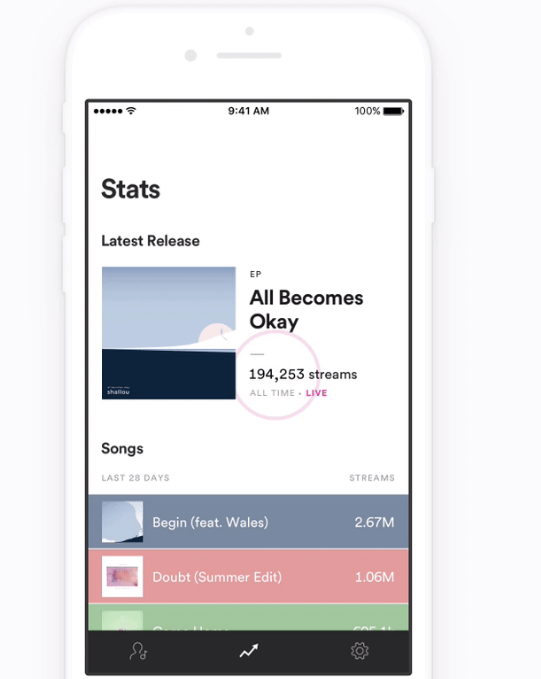
Home
The home screen is your basic starting point. It gives you a snapshot of your stats in a quick glance where you can see how your newest release is performing. It also shows you a week summary of your most important stats.
Now that you have a better understand of your audience results you can use this information in your marketing campaigns whether that be through social media posts or through Facebook ads. Which we have a great article that you can check out HERE if you want to go through that.


