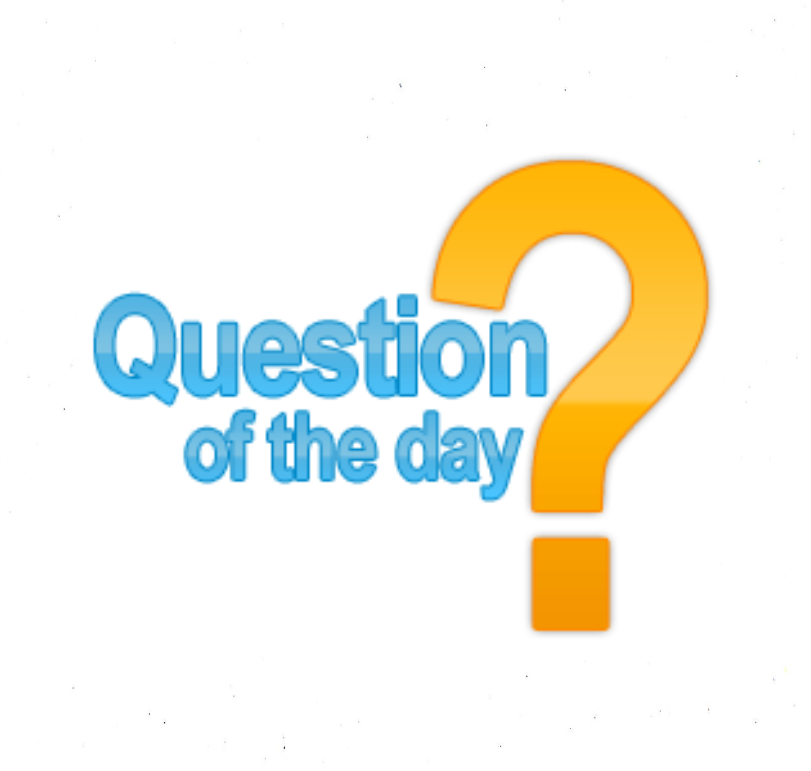
Prep Your MyAfton Account
In this short article we will go over some important ways that you can make sure to prep your MyAfton account for your next show!
Your Ticketing Page
One thing that artists may sometimes overlook is their ticketing page. We have a section on the artists page where they can leave a message to their fans. Sometimes artists will fill that out and then when they book a second show they may forget to update that information to reflect the new show. This is important to do in case you have old information in that section from a previous show.
For help with editing your Online Ticket Page you can check out the below video for a tutorial on how to edit this using both a phone OR a computer.
Your Social Accounts
Anytime fans have the ability to find your social media accounts you should take advantage of that! Meaning you should always have them listed the most places that you can possible. Within your MyAfton account you will need to navigate to your ‘Artist Profile’ in order to make sure that all of these are filled out properly.
There are a couple different ways to edit your social links. The first one is on the second page of the contract when you are setting up your Online Ticket Page, we have a section on there that lists both a Youtube Clip URL and a Twitter URL. This is one section that you can fill these out on.
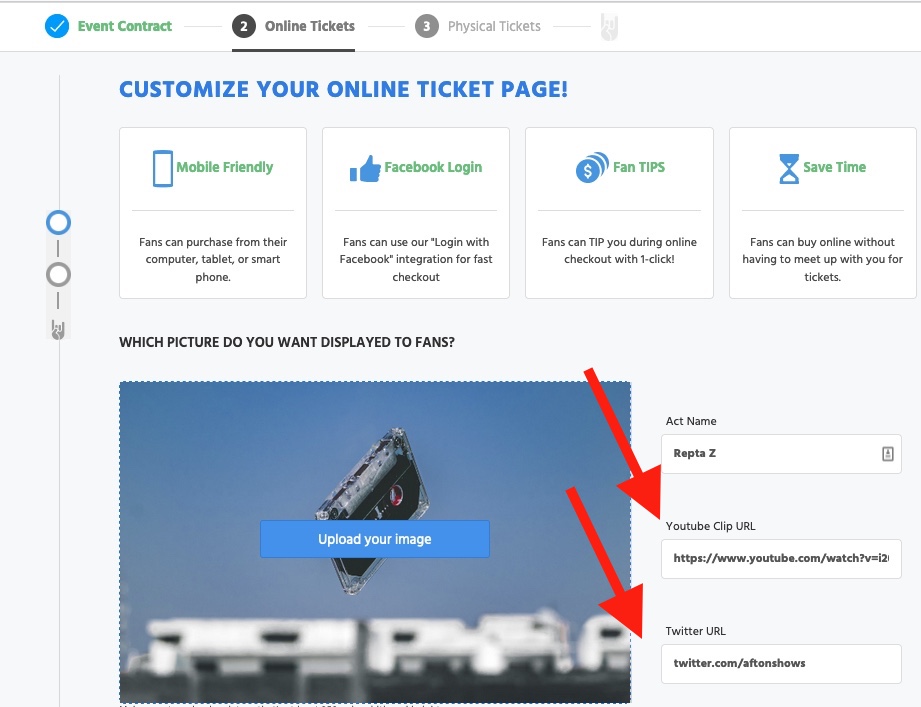
The second section you can access by logging into your account, then clicking on the circle icon in the top left part of the screen and clicking on Artist Profile from the drop down.
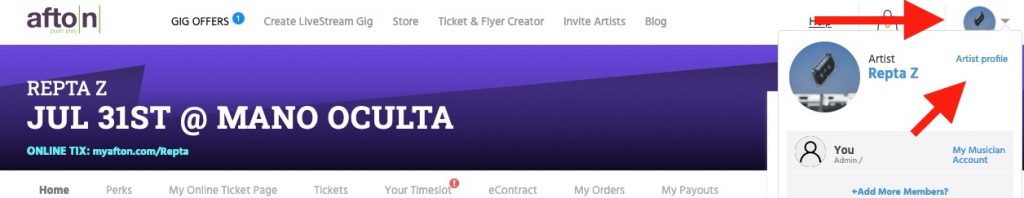
Then on the next screen you should see a section titled Your Social URL’s. Just click on the edit button near the top. Then you will be able to edit the full list of Social media URL’s that you have.
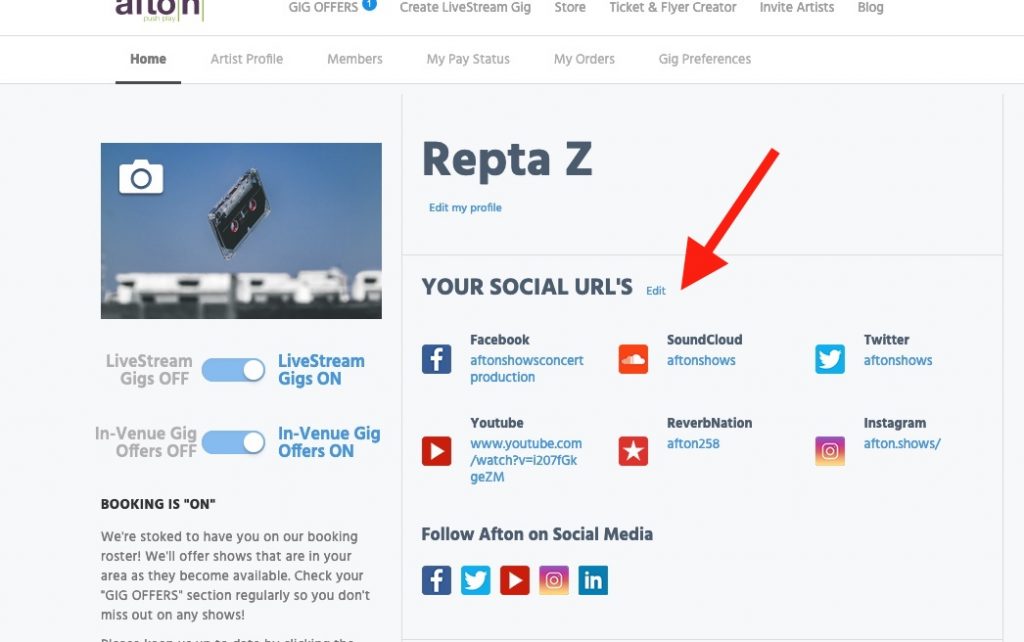
Create Your Flier
One of the most crucial promotion items that you can have for a show is a flyer! Flyers may have been around forever so they seem like they might not still be important but they are! Even if you are not planning to order a flyer from our print shop you still can take advantage of our Free Flyer Generator that is available in your MyAfton account.
You can access this once you are booked for a show by logging into your account and then once logged in, just click on Gig Offers on the top left side of the screen and then clicking the show that you are confirmed for (If you are confirmed for more then one show then just make sure to click on the show that you want to make a flyer for).
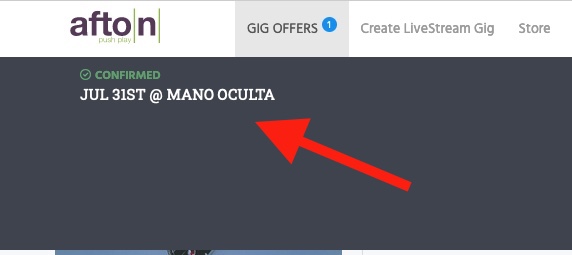
Then on the next screen you should see a giant rectangle in the middle of the screen that says ‘Why do we need a Flyer?’ and then below that there is a button that says Create a Flyer. Just click on that and it will walk you through the whole process of creating a flyer.
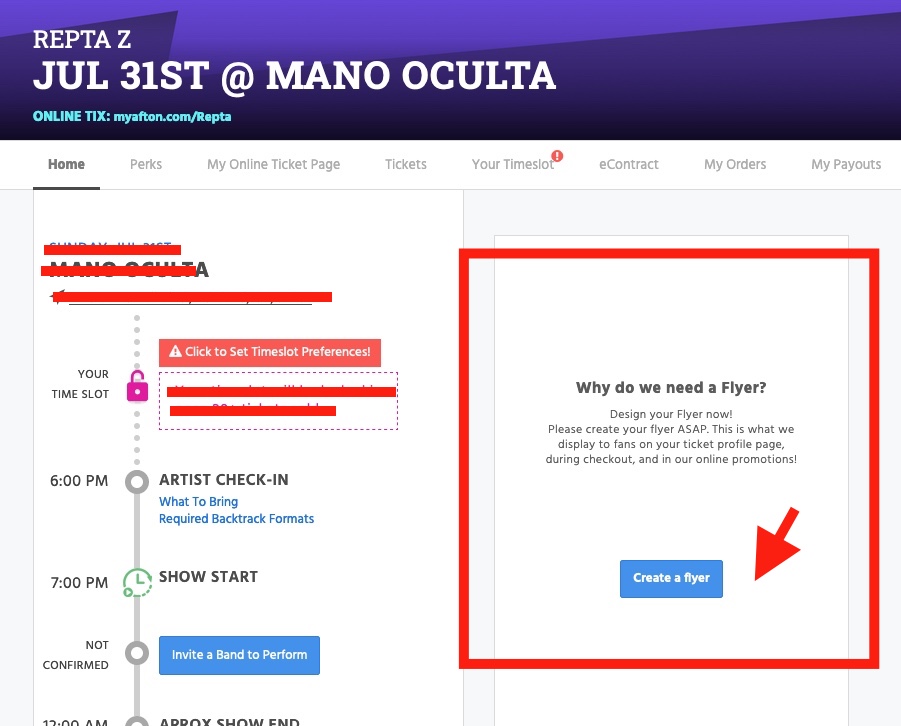
All three of these tips may seem like they are small things but they are actually all very important for both the help of promoting your show but also they will come in handy when you hit the benchmarks for certain perks which you can see HERE or even some of our new perks that we have added. You can check out the new perks HERE.


